WalletConnect
note
View all the blockchains that are configured to work within the WalletConnect Ecosystem.
WalletConnect verification guide
If you want to verify using WalletConnect, follow these steps:
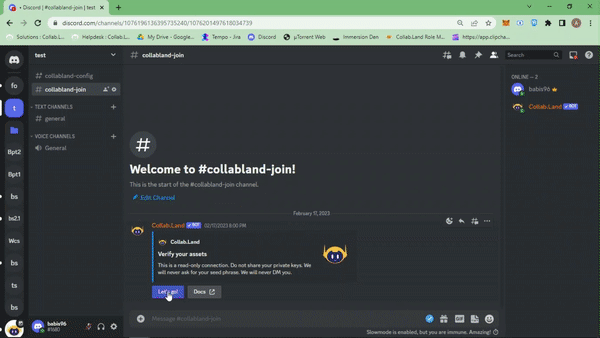
- Log into the Discord channel where you would like to verify
- Click the “Let’s Go!” button in the #collabland-join channel.
- Go to the Collab.Land connect site and click on “+ Verify with a New Wallet”.
- In the list of available wallet options, click the Metamask option.
- Scan the QR code with your WalletConnect compatible wallet
- Your wallet app will display a Connect message then a Sign message. Confirm both messages.
caution
Do not exit the app before the connection is signed and you receive confirmation from the bot. If you have exited the app before signing, you will need to start over from step 1.
- Once the wallet connection process is complete, you can close the window and return to Discord.